The basic idea
Here I am, juggling (such is the life of a creative ey?) -
+ some After Effects trickery =
Pretty cool! What if the ball had a bit of character -
Introducing... a background!
The plan (aka pre-production) and production
Brief: To create a short visually interesting and entertaining animation, using the above technique.
Here is a rough plan of my idea. The ball interacts and navigates itself around the environment. At one point the ball transports from inside the laundry basket to above the bongo. The numbers on the plan have helped with the editing as this was not all managed in one take. It took me around 7 hours to dress the set, photograph some stop motion animation of the furniture and film myself in the dark moving the glowing ball around.
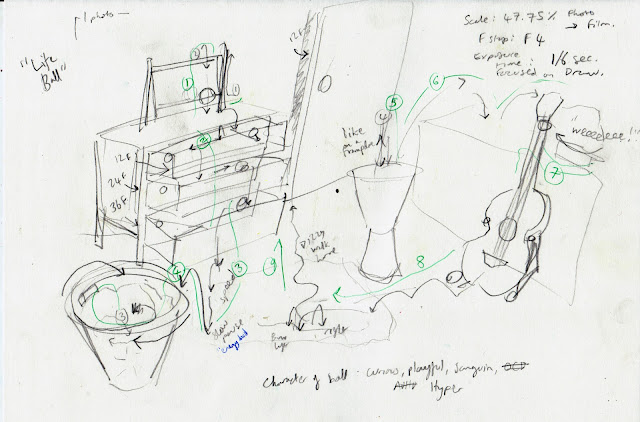

Post production
This has been the lengthy part of the process. It took me another day to edit the ball into one cohesive sequence. (I recorded about 8 seperate takes as the moving-a-ball-around process was a bit fiddley.) With the help of Maya and a handy tutorial, I animated a cool 3D sphere cracking effect for the transportation bit. This took about half a day.
Most of the work has involved cleaning up areas using masks where there are discrepancies between the environment and the ball. It has taken several days to go through this process. The moral is - use a good tripod!
Half way through, I thought "hey wouldn't it be cool if I kept the effect of the bounce light caused by the ball on the environment" so that added another few days of After Effects work! In the process I have learned better ways of organising my AE comps. Firstly, using colour coding for layers makes things much easier. Secondarily, rendering out pre-comps as you are going along helps a heavy composition become much faster to work with. Here is a screenshot of my work organisation in AE.















0 comments:
Post a Comment